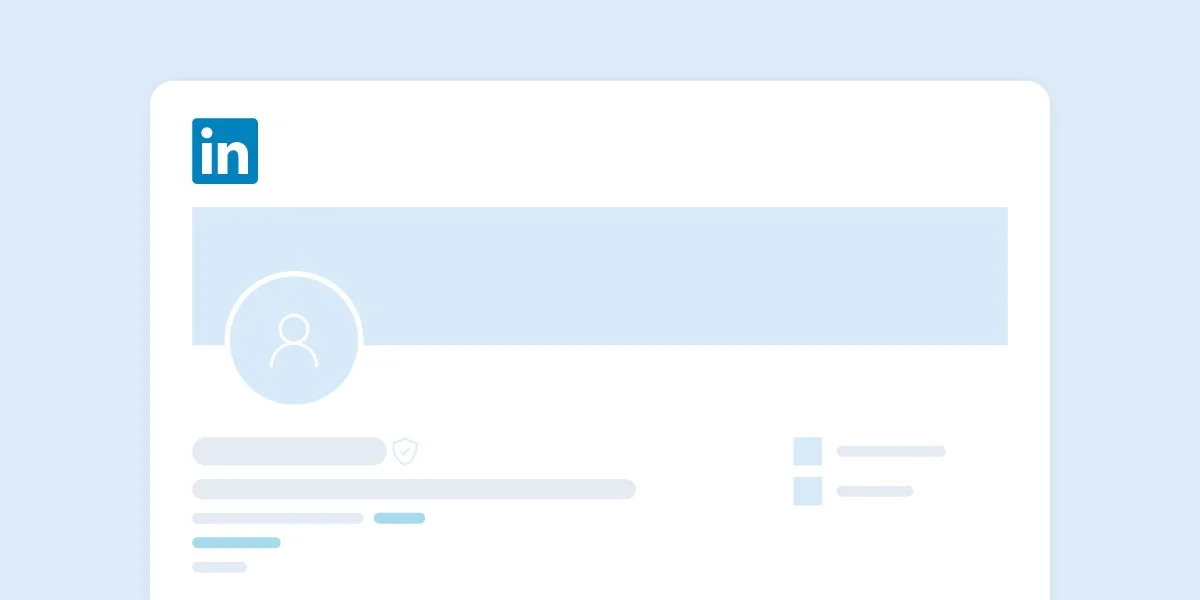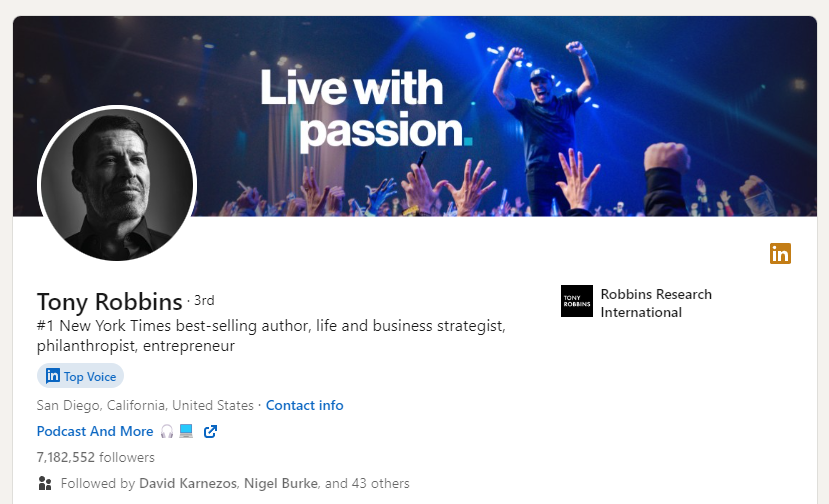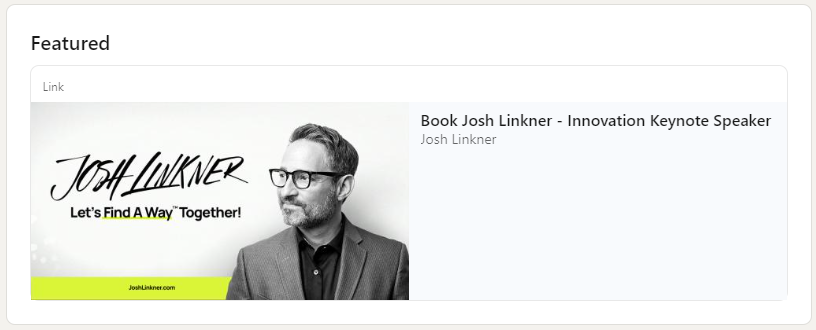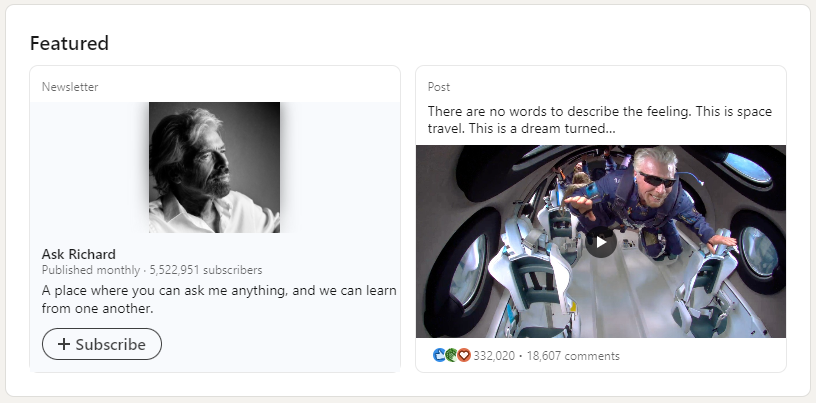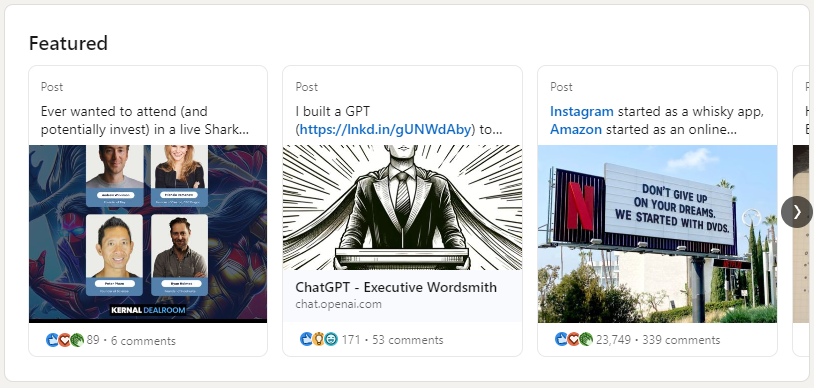11 Ways to upgrade your LinkedIn profile
According to Forbes, 95% of recruiters are using LinkedIn to look for candidates. As a recruiter myself, it’s astonishing how many people have incomplete LinkedIn profiles. Especially since it takes just a few minutes to create a professional profile that helps you stand out.
In this article, we have something for everyone from beginners to advanced users. Let’s get right into it.
1) Name and Location
Make sure your name and location match the exact details listed in your resume. Better yet, if you have room on your resume - put your LinkedIn handle on in a shortened variation like “In: /YourLink”.
The reason for this is when your recruiter cross checks your information on LinkedIn, and they don’t have any existing connections with you, your profile will not appear in their search. That’s when they search your name + location. If your profile still doesn’t come up, they will likely stop trying and move on to the next candidate.
The easier you make it for someone to find you, the better.
2) Your Headline
Don’t just put your current title here. This space is incredibly valuable, as it’s shown in searches before someone clicks into your profile.
Don’t just say “Email Marketer” for example. Write something more memorable, and more specific to you.
Try something like this instead:
CRM expert specializing in email automation, retention, and reducing churn
Seasoned email marketer specializing in automation and retention in the retail space
Hubspot specialist focused on maximizing email deliverability for B2B SaaS
20+ years crafting B2C email campaigns. Contact me for advice!
Show off what’s actually important in a quick snapshot. Add value where you can to incentivize users to click into your profile.
3) Profile Photo
The official LinkedIn profile picture size is 400px*400px.
You can find LinkedIn’s top tips for the most optimal profile photo here, but at the end of the day - getting that perfect shot is hard.
Thanks to AI, there’s plenty of tools out there that can help optimize low quality or low res images. Here are some of my favorites:
4) Banner Design
Don’t just leave this empty. Here’s some ideas on how to personalize your profile. Try to always pick something that matches your profile photo:
Display a personal motto like:
Crafting stories that captivate and inspire
Driving the future of sustainable mobility
Building the future of AI
Advertise your portfolio
Highlight a project you’ve worked on
Offer a glimpse into something personal:
Photo of you doing something meaningful
A digital business card with your personal branding
An aesthetic landscape photo a place you love
Skyline of your city
5) About Section
Most people leave this empty, and it’s not a good look.
If you’re not a strong writer, try starting with ChatGDP and using this prompt:
Write 3 biographies for [Your Name]. Write this in first person. Use a professional inspirational tone. They have [#] years of experience in [Industry]. They value [Value #1], [Value #2], and [Value #3]. They specialize in [Speciality #1], [Speciality #2], and [Speciality #3]. While at [Company or School] they mastered the art of [Skill #1] and [Skill #2]. This should be less than 500 characters long.
Now remember, ChatGDP is there to help you - not do all the work. Choose the best option from the 3 variations, and put the work in to customize it further.
6) Activate the Features Section
⚠️ Most people are not taking advantage of this amazing feature on LinkedIn! Once activated, the featured section sits right below the about section and is actually the most visible real estate on your profile.
Here’s an example of what one featured item looks like:
2 Featured Items
3+ Featured Items
Your Featured section starts to look quite busy after adding three items. Unless you absolutely want to feature three items, it’s best to stick with one or two. It’s easier to read, and helps your profile look less cluttered.
7) Experience Section
Describe each of your current and previous roles with at least 150 characters. Follow this up by adding 3-5 bullet points to highlight how you made an impact. Specific metrics like 50% growth, budget value managed, team sized managed, or any awards won are always quite eye-catching.
Add a Link
Don’t forget to use the link feature when editing your experience!
This lets you highlight a specific thing you’ve done at any particular company in a highly visual way that recruiters can see right away. At the bare minimum, add a link to your previous employer’s website. Especially if your previous employer is a smaller company - make it easy for recruiters to do their research.
Lastly, tag each role with the most relevant skill in your industry of choice. These keywords should also be in your biography to help recruiters find you.
8) Add Highly Searched Skills
Research the most important keywords for your industry. This might sound like a daunting task, but we have a very simple solution for this. We will elaborate more on this topic at a future date, but for now try this:
Copy and paste the entire job posting (excluding the company bio) into a free tool like WordCounter. This will tell you how many times any particular word has been mentioned. Under Keyword Density - don’t forget to toggle between 2x and 3x to find more specific terms. Add the most common keywords in your profile.
9) Give your activity feed a purpose
It’s a good idea to start liking or sharing some posts of the company you plan on applying for. This shows the recruiter that you’ve been proactive in becoming an expert in that particular business.
A more sneaky thing to do, is to discover what problems that particular company is having - and to post about it. If you’re not a strong writer, simply find a post on LinkedIn to share about that particular subject. This demonstrates your expertise, and gives the recruiter confidence that you know what you’re doing.
10) Carefully select your interests
Follow the companies you want to work for, and join groups that represent the best and the brightest in your industry. This not only shows that you’re staying on top of your game, but it will also help customize your feed to be much more relevant to what you want to accomplish.
Stay tuned for another article in the future covering which groups you should consider following to stand out.
11) Get Verified
Lastly, this is a newer feature. It’s really just a nice to have at the moment, until LinkedIn pushes harder for this.
Since it is a newer feature however, the simple action of getting verified shows recruiters that you’re being proactive in staying on top of new features.
Bonus Tips
If you’re not confident in publishing your own content to become a Top Voice on LinkedIn, try doing this instead:
Become a contributor by simply leaving an insightful comment on any post. This will show up in your activity feed.
Post about your professional experiences. Don’t use ChatGDP for this! This needs to be written in your most raw and genuine tone. If the grammar is off, that is perfectly fine. This is often seen as a gateway into becoming more confident in your writing abilities. It doesn’t have to be a long post, it can be as short as 150 characters. Your personal experiences are unique to you, and people love that.
Expert Responses - Every now and then LinkedIn will ask for your input on a specific topic. This is a fairly new feature, where they handpick a group of industry experts to help perfect a specific piece of content. If you’re selected for this, jump on it. If you provide enough input, you will receive a special badge on your profile.